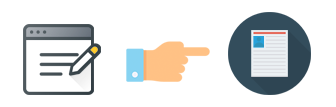If you have an article or a blog, chances are that your content would have been stolen from it at least once. Often, the content is usually stolen and no proper attribution is given to it. In other words, proper credits are not given to you with regards to your content.
Sometimes, your article is spun or even modified slightly, but it is clearly based on your original work. Here is how you can find out, if your content has been stolen by another without crediting you.
Google Alerts
There are several tools on the internet that could be easily used to help you find out whether or not your content has been plagiarized. One of the simplest and the best tools to do so is Google Alerts. All you need to do is to go to Google Alerts, copy and paste a portion of your content, and select what type of websites you want scoured for your content. You can create multiple alerts and adjust the settings according to your needs. If you want Google Alerts to search for your content on a daily basis or an “as it happens” basis, then you should set it to do so.
Copyscape
Copyscape is a solid option for those who regularly publish their content on the internet. Results that are premium do not come for free, but they are certainly worth the money you spend. All you require to do is to type in the web address of your website. Then, Copyscape will let you know as to which websites have plagiarized your content within a matter of a few seconds. Another way to check for whether your content has been plagiarized is to use the trackback notifications. This will also help you catch content thieves by letting you know as to who is linking to your website.